Welcome › Forums › Forums › The Coffee Bar › How to change Profile Picture.
-
AuthorPosts
-
Can anyone out there tell me how I can change my Profile Picture please? Have had a shuftie around but can’t find any instructions.
I can access my profile but can’t see anything about the picture.Perhaps it’s just me being thick (again!).
Many thanks.
Cheers.
John.
-
This topic was modified 1 year, 6 months ago by
JohnC.
John, I am not sure that there are any instructions but I clearly set mine up. If you are logged in, you will see your user name and icon on the top right of the black bar. If you hoverr the moue over this it offers a menu with two choices “edit profile” and “log out”. If you select Edit profile, you can go down the page until you reach Profile Picture at the end of Personal Options. It does have a link to an Avatar Application which might be useful but I suspect I just dragged my existing picture to this location. I already had a suitable Avatar which I created in PS and use elsewhere. As the software we use is WordPress you may be able to find more information on the WordPress site, if you are still stuck. Let me know how you get on.
Dave
Hi Dave,
Thanks for the reply – but I am not seeing, “user name and icon on the top right of the black bar” – see attached screenshot.
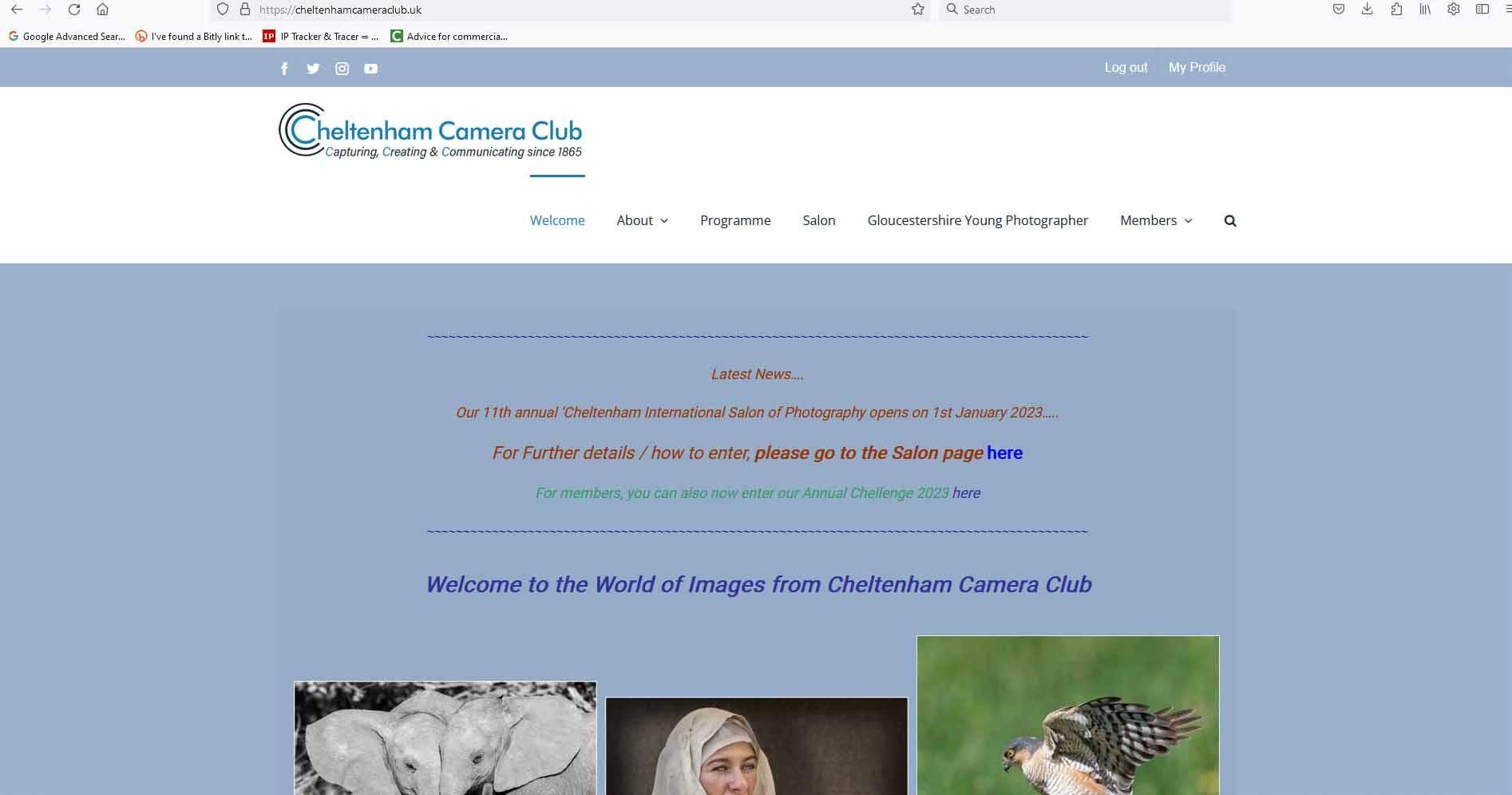
Or is there a black bar somewhere else?
Cheers.
John.
John, I think that the black bar I can see is mostly about Word Press actions so may only be visible to me as I have Admin access. However, I cannot see how you set up your Avatar. I guess we will have to ask Steve but he was not at the club yesterday.
Dave
-
This topic was modified 1 year, 6 months ago by
-
AuthorPosts
- You must be logged in to reply to this topic.

